Usage¶
Numbering the collection of notebooks¶
NBBinder binds a collection of notebooks belonging to a specified directory.
In order to be processed, each notebook in the collection should start with a pair of file numberings, separated by a dot and followed by a dash.
Each file numbering is composed of two characters. We refer to each of the file numberings as N1 and N2. Thus, a notebook should have the form
N1.N2-notebookfilename.ipynb.
Each file numbering should be of one of the following forms:
- Two digits, from
00to99; - An uppercase letter followed by a digit, from
A0toZ9; - Two uppercase letters, from
AAtoZZ.
Each file numbering is translated into a head numbering, for display in the table of contents and in the navigators.
The file numberings N1 and N2 are two hierarchical levels for the headings, such as “Chapter” and “Section”, or “Section” and “Subsection”.
The translation from file to heading numbering can be summarized in the following table:
00=> empty string
01to09=>1to9
10to99=>10to99
A0toZ0=>AtoZ
A1toZ9=>A1toZ9
AAtoZZ=> empty string
Notice that the file numbering 00 and the pure alphanumeric numberings AA to ZZ lead to an empty string, which means no heading numbering is shown in the table of contents. This is intended to allow 00 to be used for the Front Matter and AA to ZZ to be used for the Back Matter.
When used as the second level file numbering N2, the indices AA to ZZ can be used for non-numbering sections within chapters.
The file numberings A0 to Z0 are mainly intended to be used for the Appendices. The file numberings A1 to Z9 can also be used as such. They can appear either in the first level file numbering N1 or in the second level N2.
There is an exception to the above translation rule, which is when first level N1 is either 00 or any indice between AA and ZZ. In those cases, not only the first level heading number is an empty string, but the second as well, regardless of the value of N2. This is useful when the Front Matter is broken down into different notebooks. For example, instead of a single notebook
00.00-Front_Matter.ipynb
with all the information for the Front Matter, we may have
00.00-Title_Page.ipynb
00.01-Preface.ipynb
00.02-Foreword.ipynb
00.03-Table_of_Contents.ipynb
00.04-List_of_Abbreviations.ipynb
They will appear in the table of contents without any heading numbering. Just with the markdown title of each notebook (defined by the contents of the first heading # in the notebook).
We end this section with a translation table combining both levels N1 and N2:
00.00to00.ZZ=> Chapters with no heading number
00.01to00.ZZ=> Sections with no heading number
01.00to09.00=> Chapters1to9
01.01to99.99=> Sections1.1to99.99
01.A0to99.Z0=> Sections1.Ato99.A
01.AAto99.ZZ=> Sections1to9
A0.00toZ0.00=> ChaptersAtoZ
A0.01toZ0.99=> SectionsA.1toZ.99
A0.A0toZ0.Z0=> SectionsA.AtoZ.Z
A0.AAtoZ0.ZZ=> SectionsAtoZ
A1.00toZ9.00=> ChaptersA1toZ9
A1.01toZ9.99=> SectionsA1.1toZ9.99
A1.A0toZ9.Z0=> SectionsA1.AtoZ9.Z
A1.AAtoZ9.ZZ=> SectionsA1toZ9
AA.01toZZ.ZZ=> Sections with no heading number
Some chapters and sections above have the same numbering. The difference between them is how they are indented in the table of contents.
As an example, consider the following collection mentioned in the Section Overview:
00.00-Front_Page.ipynb
02.00-Introduction.ipynb
04.00-Project_Requirements.ipynb
05.00-The_History_of_Grammar.ipynb
06.00-Parts_of_Speech.ipynb
06.02-Nouns.ipynb
06.03-Verbs.ipynb
06.05-Adjectives.ipynb
06.08-Adverbs.ipynb
08.00-Sentences.ipynb
08.01-Complex_Sentences.ipynb
08.03-Compound_Sentences.ipynb
09.00-Paragraphs.ipynb
09.01-Descriptive.ipynb
09.02-Expository.ipynb
09.03-Narrative.ipynb
09.04-Persuasive.ipynb
11.00-Conclusion.ipynb
AB.00-Appendix.ipynb
BA.00-Glossary.ipynb
BC.02-Bibliography.ipynb
BC.04-Index.ipynb
With the proper configuration, we obtain the Table of Contents
Table of Contents
Front Page
1. Introduction
2. Project Requirements
3. The History of Grammar
4. Parts of Speech
4.1. Nouns
4.2. Verbs
4.3. Adjectives
4.4. Adverbs
5. Sentences
5.1. Complex Sentences
5.2. Compound Sentences
6. Paragraphs
6.1. Descriptive
6.2. Expository
6.3. Narrative
6.4. Persuasive
7. Conclusion
A. Appendix
Glossary
Bibliography
Index
Numbering with preheaders¶
An extension to the previous numbering system is to allow for a preheader, so that we can write Part 1, Chapter 1, Appendix A.1, Lecture 1, and so on.
Preheaders are to be included by adding a dot between the file numbering N2 and the dash. We can have one or two levels of preheaders. If there are two preheaders, another dot separates them. So we have the following options
N1.N2.Preheader1-notebookfilename.ipynb
and
N1.N2.Preheader1.Preheader2-notebookfilename.ipynb
They essentially work according to the following table
N1.N2.Preheader1=>Preheader1 N1.N2.
N1.N2.Preheader1.Preheader2.=>Preheader N1. Preheader N2.
N1.N2..Preheader2 => Preheader N2.
Notice the first case, in which Preheader2 is empty, and compare it with the last case, in which Preheader1 is empty. The first case includes both chapter and section numbers N1 and N2 in the heading numbers, which the last one only includes the section number.
In accordance with the rule when there is no preheader, no numbering is included when N1 is translated into an empty string, and no section numbering is included when N2 is translated into an empty string.
Recalling the example in the Overview section, suppose collection of notebooks is
00.00-Introduction.ipynb
01.00.Lecture-Math_Background.ipynb
01.01-Vector_Calculus.ipynb
01.02-Rigid_Motions.ipynb
02.00.Lecture-Kinematics.ipynb
02.01.Lecture-Velocity_and_Acceleration.ipynb
02.02.Lecture-Different_Types_of_Motions_and_Their_Components.ipynb
03.00.Lecture-Dynamics.ipynb
03.01..Part-Force_and_Momentum.ipynb
03.02..Part-Orbits_of_Planets_and_Satellites.ipynb
03.03..Part-Interception_and_Rendezvous.ipynb
04.00.Lecture-Trajectory_Optimization.ipynb
04.01.Lecture.Part-Performance.ipynb
04.02.Lecture.Part-Gravity_Turn.ipynb
04.03.Lecture.Part-Optimization.ipynb
AA.00-References.ipynb
Then, the Table of Contents becomes
Contents
Introduction
Lecture 1. Math Background
1.1. Vector Calculus
1.2. Rigid Motions
Lecture 2. Kinematics
Lecture 2.1. Velocity and Acceleration
Lecture 2.2. Different Types of Motions and Their Components
Lecture 3. Dynamics
Part 1. Force and Momentum
Part 2. Orbits of Planets and Satellites
Part 3. Interception and Rendezvous
Lecture 4. Trajectory Optimization
Lecture 4. Part 1. Performance
Lecture 4. Part 2. Gravity Turn
Lecture 4. Part 3. Optimization
References
Notice the different forms of subsectioning.
The binding process¶
Binding is achieved with the function bind(). Depending on the arguments given, this function calls the following functions, which take care of each of the main features of the notebook binder:
reindex(): reorder the notebooks when a new notebook is to be inserted between others or whether there are gaps in the indices;add_contents(): adds the Table of Contents to a selected “Contents” file;add_headers(): adds a header to each notebook with a given custom information;add_badges(): adds a badge cell to each notebook with one or more badges to open up the document in different platforms or formats;add_navigators(): adds navigation bars to the top and bottom of each notebook.export_notebooks(): exports the notebooks to any of the different formats as provided by nbconvert: HTML, LaTeX, PDF, Reveal JS, Markdown (md), ReStructured Text (rst), executable script. Notice thatadd_badges()can be used to link to the exported notebooks, useful, for instance, to access slides of the notebooks for presentation in class.
The arguments to the function bind() can be given directly or via a configuration file.
A common argument to all these functions is path_to_notes, which is a string denoting the folder in which the notes are located. It is either an absolute path or a relative path from the script that calls nbbinder.bind(). The remaining arguments are for each of the functions above.
We can start explaining the arguments to bind() by the first statements defining the function:
def bind(aux: str = None,
path_to_notes: str = None,
reindexing: list = None,
contents: list = None,
header: str = '',
navigators: list = None,
badges: list = None,
exports: list = None,
config_filename: str = None) -> None:
Except for aux, the aim of each of the arguments above are clear. Let us go through them in more detail, but leaving aux to the end.
path_to_notes: string with the path to the collection of the notebooks.reindexing: dictionary with the following keys to be unpacked as arguments to the functionreindex():insert: boolean saying whether or not to insert notebooks in the collection;tighten: boolean saying whether or not to tighten the notebooks in the collection;
contents: dictionary with the following keys to be unpacked as arguments to the functionadd_contents():toc_nb_name: string with the filename of the notebook in which the table of contents is to be inserted;toc_title: string with a optional title to be placed in the start of the table of contents cell, such as “Table of Contents” or, in other languages, “Conteúdo”, “Table des Matières”, and so on;show_index_in_toc: boolean saying whether or not to include the heading numbering in the table of contents.
header: string with the text to be shown in the header cell.navigators: dictionary with the following keys to be unpacked as arguments to the functionadd_navigators():core_navigators: list of strings with the filenames of one or more notebooks to be added to the navigator cells, such as that containing the table of contents, and the bibliography;show_nb_title_in_nav: boolean saying whether to display the name of the previous and the next notebooks in the collection or simply to display the wordspreviousand `next;show_index_in_nav: boolean saying whether to show the heading number along with the title of the previous and the next notebooks in the collection or just the title.
badges: list of dictionaries with each dictionary containing the keys to generate each badge. Each badge is an html image link. The keys aretitle: string that goes into the argumentstitleandaltof the html image tag<img>.url: string with thehreflink argument of the html anchor tag<a>for the badge link;extension: optional string with the extension that replaces the.ipynbextension when the badge directs to a page with a different format, for instance, to slides or markdown generated by the functionexport_notebooks();src: text with the url or local path to the badge image;label,message, andcolor: strings to build the badges in shields.io, which is used whensrcis not present.
exports: list of dictionaries with each dictionary containing the keys to export the notebooks to different formats via nbconvert:export_path: string with the path where the exported files should be saved.exporter_name: string with the name of the exporter as understood by the modulenbconvert, for exampleslides,html,markdown,latex,pdf, and so on. See nbconvert: supported output formats;exporter_args: dictionary with extra arguments to be passed tonbconvert.
config_filename: string with the absolute or relative path to the yaml configuration file.aux: Notice that all the arguments above are keyword arguments. But, in simple cases, to avoid writing down the keyword namespath_to_notesorconfig_filename, the argumentauxreads the first argument and checks whether it stands for a file or for a directory. If it is a file which ends with either.ymlor.yaml, thenconfig_filenametakes the value ofaux. If it is a directory, thenpath_to_notestakes the value ofaux.
Default values¶
It is easier to see the default values of the parameters above by looking at the beginning of each function:
def reindex(path_to_notes: str = None,
insert: bool = True,
tighten: bool = False) -> None:
def add_contents(path_to_notes: str = None,
toc_nb_name: str = None,
toc_title: str = '',
show_index_in_toc: bool = True) -> None:
def add_headers(path_to_notes: str = None, header: str = None) -> None:
def add_badges(path_to_notes: str = None, badges: list = None) -> None:
def add_navigators(path_to_notes: str = None,
core_navigators: list = None,
show_nb_title_in_nav: bool = True,
show_index_in_nav: bool = True) -> None:
def export_notebooks(path_to_notes: str = None,
export_path: str = None,
exporter_name: str = None,
exporter_args: dict = None) -> None:
Configuration file¶
The easiest way to create/update the structure of a collection of notebooks is by using a configuration file containing all the desired arguments.
The configuration file is expected to be in the YAML format, which is a human-readable, text file, which easily stores strings, integers, floating point numbers, booleans, lists, and dictionaries (and more). It is parsed to python via the PyYAML module.
The function parses the configuration file to a python dictionary. The expected keys are the following:
# YAML configuration file for NBBinder
version:
path_to_notes:
reindexing:
insert:
tighten:
contents:
toc_nb_name:
toc_title:
show_index_in_toc:
header:
badges:
- title:
url:
extension:
src:
label:
message:
color:
navigators:
core_navigators:
show_nb_title_in_nav:
show_index_in_nav:
exports:
- export_path:
export_name:
exporter_args:
The keys version and path_to_notes are the only mandatory ones. The remaining keys are optional. The key version is checked for compatibility with the version of nbbinder.
The order of the main keys is not important; the module takes care of them regardless. There are some rules used in the process:
Example of a configuration file¶
Here is the configuration file config_nb_alice.yml used for testing the package. It is available in the subdirectory tests of the root directory of the repository.
# Configuration file for the python module NBBinder
version: 0.13a
path_to_notes: nb_builds/nb_alice
contents:
toc_nb_name: 00.00-Alice's_Adventures_in_Wonderland.ipynb
toc_title: Table of Contents
show_index_in_toc: True
header: "NBBinder test on a collection of notebooks named after the chapters of 'Alice's Adventures in Wonderland'"
navigators:
core_navigators:
- 00.00-Alice's_Adventures_in_Wonderland.ipynb
show_nb_title_in_nav: False
show_index_in_nav: False
Binding via the configuration file¶
Suppose the notebooks are in a subsubdirectory named nb_alice, as indicated by the key path_to_notes, in the configuration file. The indexed notebooks are the following:
00.00-Alice's_Adventures_in_Wonderland.ipynb
01.00-Down_the_Rabbit-Hole.ipynb
02.00-The_Pool_of_Tears.ipynb
03.00-A_Caucus-Race_and_a_Long_Tale.ipynb
04.00-The_Rabbit_Sends_in_a_Little_Bill.ipynb
05.00-Advice_from_a_Caterpillar.ipynb
06.00-Pig_and_Pepper.ipynb
07.00-A_Mad_Tea-Party.ipynb
08.00-The_Queen's_Croquet-Ground.ipynb
09.00-The_Mock_Turtle's_Story.ipynb
10.00-The_Lobster_Quadrille.ipynb
11.00-Who_Stole_the_Tarts?.ipynb
12.00-Alice's_Evidence.ipynb
Then, we import the module in a script in the folder tests and use the bind() function with the configuration file config_nb_alice.yml as argument:
import nbbinder as nbb
nbb.bind('config_nb_alice.yml')
Or we execute it as a script in the command line:
./nbbinder.py config_nb_alice.yml
We may visualize the result looking at a printscreen of the updated 00.00-Alice's_Adventures_in_Wonderland.ipynb:
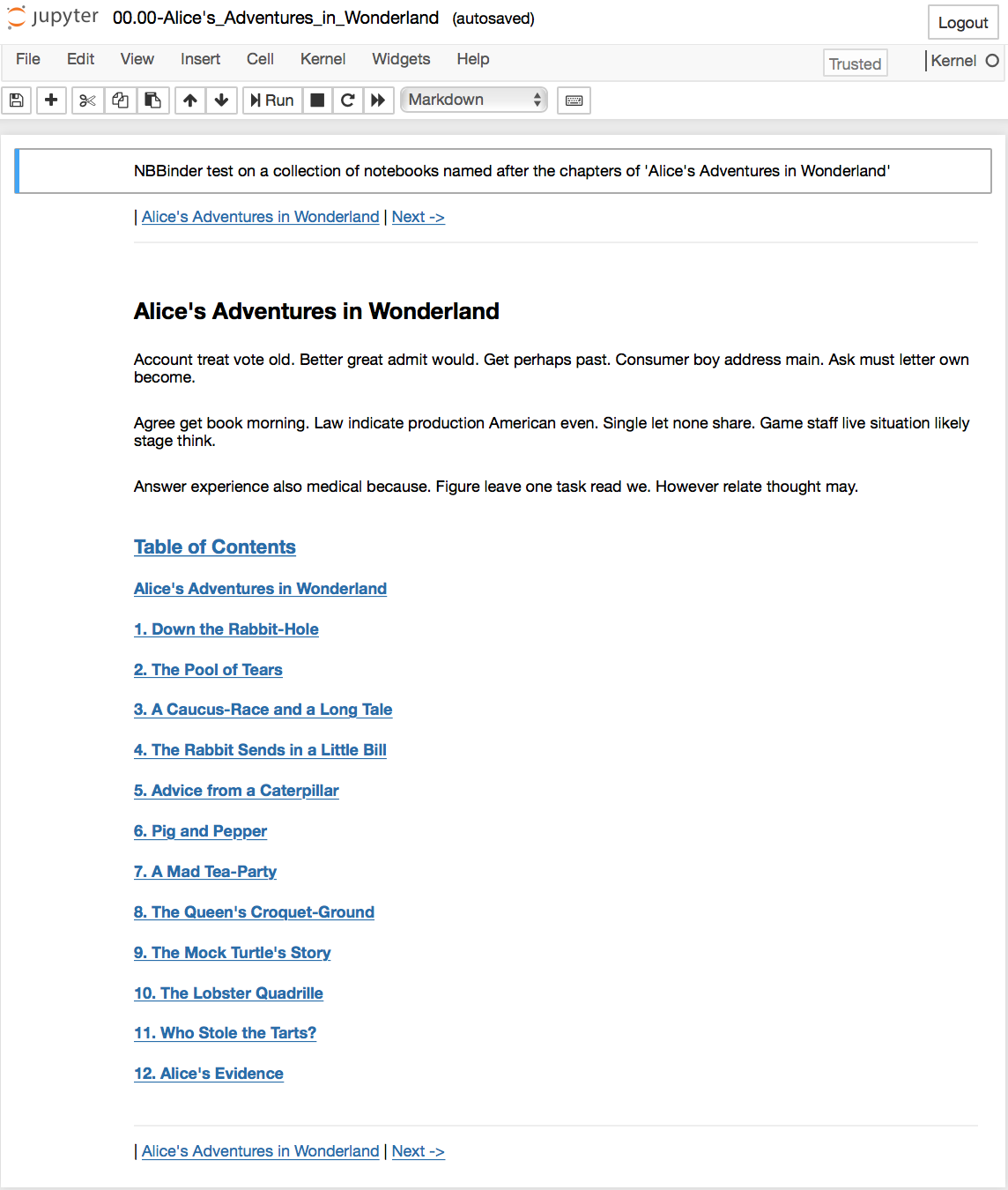 Screenshot of Alice's Adventures in Wonderland Jupyter notebook
Screenshot of Alice's Adventures in Wonderland Jupyter notebook
Binding via arguments¶
Instead of using a configuration file, we may call bind() directly with the desired arguments:
nbb.bind(
path_to_notes = 'nb_builds/nb_alice',
contents={
'toc_nb_name': "00.00-Alice's_Adventures_in_Wonderland.ipynb",
'toc_title': 'Table of Contents',
'show_index_in_toc': True
},
header="NBBinder test on a collection of notebooks named after the chapters of 'Alice's Adventures in Wonderland'",
navigators={
'core_navigators': [
"00.00-Alice's_Adventures_in_Wonderland.ipynb"
],
'show_nb_title_in_nav': False,
'show_index_in_nav': False
}
)
Reindexing the notebooks¶
The function reindex() is useful when you want to include one (or more) notebooks in between two others or shift the notebooks around. Say we have the notebooks
00.00-Front_Page.ipynb
01.00-Introduction.ipynb
02.00-Parts_of_Speech.ipynb
02.01-Nouns.ipynb
02.02-Adjectives.ipynb
02.03-Adverbs.ipynb
03.00-Sentences.ipynb
AA.00-Bibliography.ipynb
Suppose we want to add a new notebook The_History_of_Grammar.ipynb as Chapter 2 and a new notebook Verbs.ipynb as Section 2.2, moving up the other Chapters and Sections. For that, we write the notebook and name it with added character & in the proper place, depending whether it is to be a new chapter or a new section:
00.00-Front_Page.ipynb
01.00-Introduction.ipynb
02&.00-The_History_of_Grammar.ipynb
02.00-Parts_of_Speech.ipynb
02.01-Nouns.ipynb
02.02&-Verbs.ipynb
02.02-Adjectives.ipynb
02.03-Adverbs.ipynb
03.00-Sentences.ipynb
AA.00-Bibliography.ipynb
Usually, the notebook with the character & is not recognized as an indexed notebook and is not included in the collection of notebooks to be bound. However, if bind() (or reindex()) is called with the argument insert as True, then the notebooks are renamed and the collection becomes
00.00-Front_Page.ipynb
01.00-Introduction.ipynb
02.00-The_History_of_Grammar.ipynb
03.00-Parts_of_Speech.ipynb
03.01-Nouns.ipynb
03.02-Verbs.ipynb
03.03-Adjectives.ipynb
03.04-Adverbs.ipynb
04.00-Sentences.ipynb
AA.00-Bibliography.ipynb
If one wants to include two (or more) consecutive notebooks at a time, just add a lower case letter after &, say &a, &b, and so on.
Moreover, if we now want to move the Section “The History of Grammar” to an Appendix, we may rename 02.00-The_History_of_Grammar.ipynb to A0.00-The_History_of_Grammar.ipynb. This leaves a gap in between Chapters 1 and 3:
00.00-Front_Page.ipynb
01.00-Introduction.ipynb
03.00-Parts_of_Speech.ipynb
03.01-Nouns.ipynb
03.02-Verbs.ipynb
03.03-Adjectives.ipynb
03.04-Adverbs.ipynb
04.00-Sentences.ipynb
A0.00-The_History_of_Grammar.ipynb
AA.00-Bibliography.ipynb
Then, if bind() (or reindex()) is called with the argument tighten as True, the notebooks are renamed and the collection becomes
00.00-Front_Page.ipynb
01.00-Introduction.ipynb
02.00-Parts_of_Speech.ipynb
02.01-Nouns.ipynb
02.02-Verbs.ipynb
02.03-Adjectives.ipynb
02.04-Adverbs.ipynb
03.00-Sentences.ipynb
A0.00-The_History_of_Grammar.ipynb
AA.00-Bibliography.ipynb
Cell markers¶
The cells for the Table of Contents, the headers, the badges, and the navigators are marked with specific html comments, so they do not show up when the cells are rendered, except when editing the cell. The markers are automatically included by the module.
Except for the Table of Contents, NBBinder automatically removes any previous marked cell for cleaning up purposes. In particular, the location of these other marked cells are always the same. As for the Table of Contents, however, only its contents is deleted. If you desire to add the Table of Contents in a particular place inside a notebook, just add the marker to that place, or move a previously generated Table of Contents to the desired position.
The markers are python constants and are given as
TOC_MARKER = "<!--TABLE_OF_CONTENTS-->"
HEADER_MARKER = "<!--HEADER-->"
BADGES_MARKER = "<!--BADGES-->"
NAVIGATOR_MARKER = "<!--NAVIGATOR-->"
Their names speak for themselves.
The cell has to start with one of theses markers to be understood as the appropriate cell.
The header cell is always the first one in the notebook, when present.
The navigator cells appear in two places in each notebook: as the last cell, for the bottom navigators, and as either the first or the second cell, depending on whether there is a header cell or not.
The Table of Contents cell can vary in position. It can be given a priori at some place in the notebook file, or it can be inserted automatically by NBBinder. In the former case, the author of the notebook is responsible for opening up a cell and typing up the marker in the beginning of the cell, or just wait for the first run of nbbinder to place it in the standart position and them move it somewhere else. The standart position set up by NBBinder is either the second to last cell, if there is a bottom navigator cell, or as the very last cell, otherwise. It must be stressed that the module will first look for the marker somewhere in the notebook and use the corresponding cell if it finds it. Only if it doesn’t find it is that it will add a cell as the last or second to last cell.